Hypertherm Phoenix V9.76.0 Manual del usuario
Página 83
Advertising
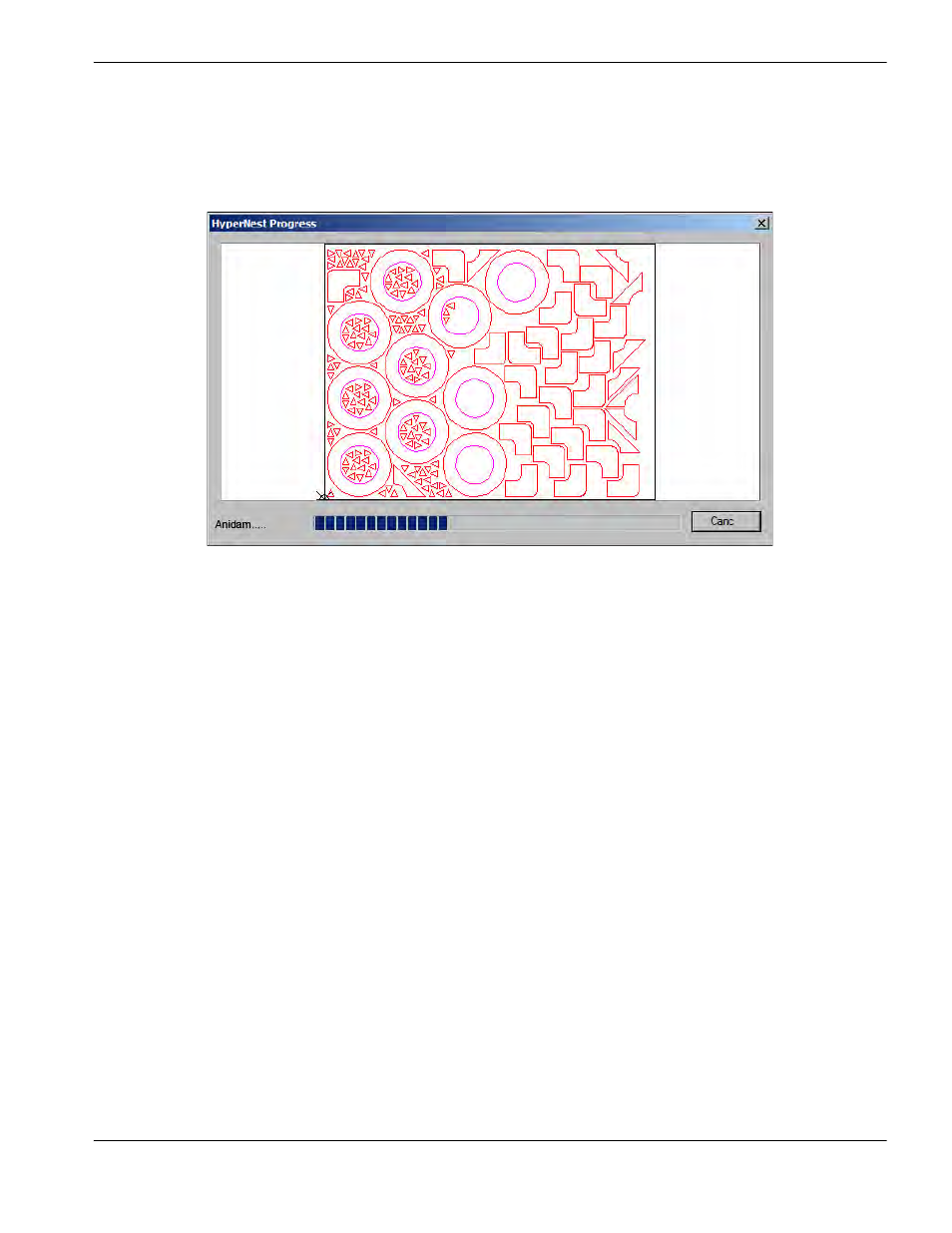
Phoenix Software V9.76.0 Manual del operador 806403
83
4 – Disponer las piezas
7. Entre el nombre del nido en el campo Nomb. arch. (nombre de archivo).
8. Oprima OK.
Durante el proceso de anidamiento se mostrará una ventana de progreso.
El anidamiento avanza con mucha rapidez y es posible que no se vean todas las plantillas
en pantalla ni que se noten otros errores del dibujo.
Advertising
Este manual se refiere a los siguientes productos:
- EDGE Pro SERCOS III Shape Cutting Control Rev.3 EDGE Pro SERCOS II Shape Cutting Control Rev.3 EDGE Pro Picopath Shape Cutting Control Rev.3 EDGE Pro HyPath Shape Cutting Control Rev.4 EDGE Pro Ti Shape Cutting Control Rev.2 806693 Rev.3 80669C Rev.2 806690 Rev.2 EDGE Pro SERCOS II Shape Cutting Control Rev.4 EDGE Pro SERCOS III Shape Cutting Control Rev.4 THC ArcGlide MAXPRO200 Rev.1 HPR260XD Manual Gas HPR260XD Auto Gas HPR130XD Manual Gas Rev.2 HPR130XD Auto Gas Rev.2 MicroEDGE Pro Shape Cutting Control Rev.1 HPR400XD Manual gas HPR400XD Auto Gas