Interfaz máquina – Hypertherm Phoenix V9.76.0 Manual del usuario
Página 222
Advertising
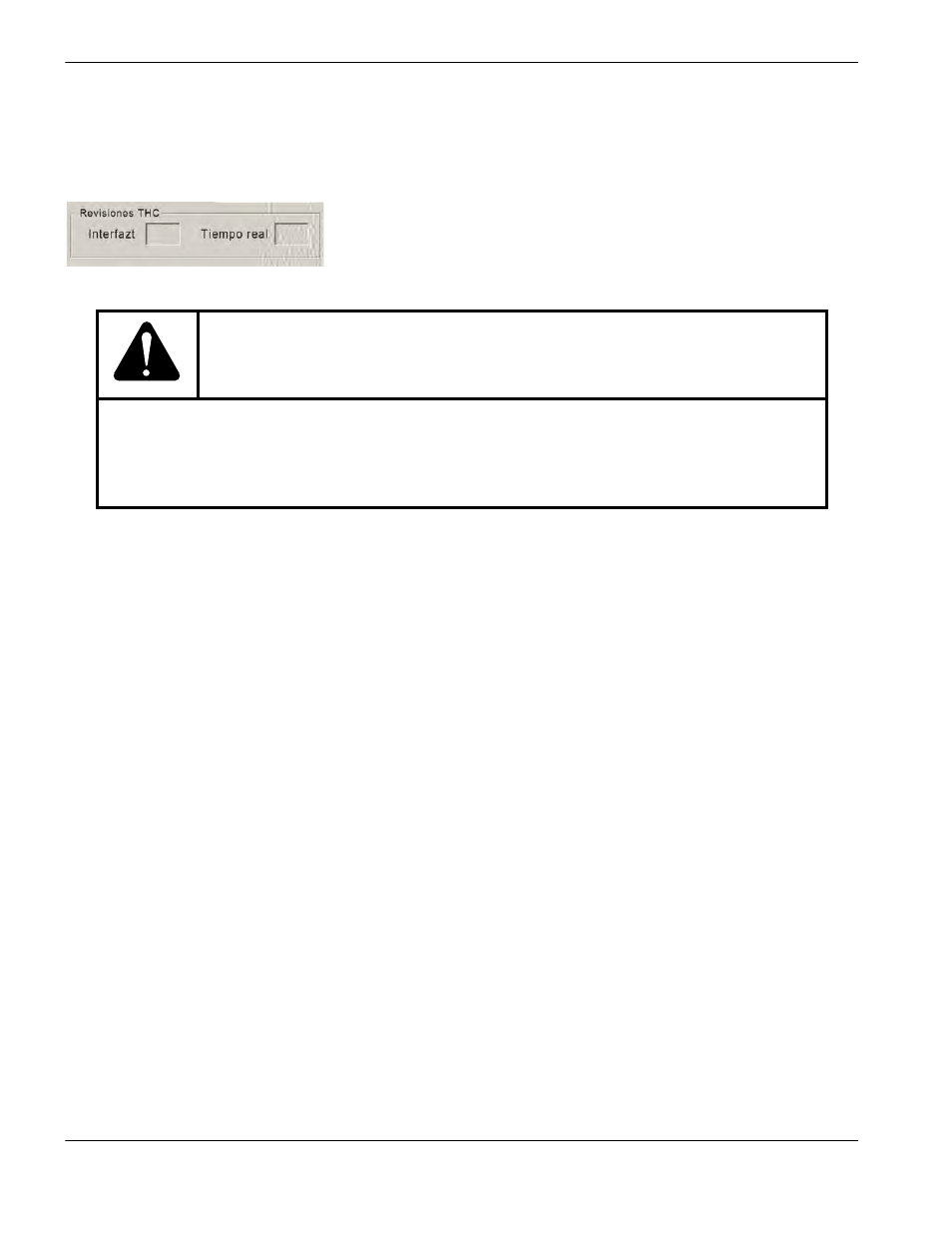
222
Phoenix Software V9.76.0 Manual del operador 806403
9 – Ajuste Command THC
Interfaz máquina
Si está habilitada, en el recuadro Inform. control (información del control) de la pantalla se muestran la interfaz
Command THC y los niveles de revisión en tiempo real.
¡PRECAUCIÓN!
Antes de conectar el Command THC, configure el puerto de operación como RS-422. El
enlace Command THC debe habilitarse primero en la pantalla Ajustes máquina > Puertos y
seleccionarse como elevador en la pantalla Configuración estación. Para más información de
la configuración del puerto serie para la comunicación RS-422, consulte la sección Puertos serie
del Manual de instalación y configuración de la Serie V9 del software Phoenix.
Advertising
Este manual se refiere a los siguientes productos:
- EDGE Pro SERCOS III Shape Cutting Control Rev.3 EDGE Pro SERCOS II Shape Cutting Control Rev.3 EDGE Pro Picopath Shape Cutting Control Rev.3 EDGE Pro HyPath Shape Cutting Control Rev.4 EDGE Pro Ti Shape Cutting Control Rev.2 806693 Rev.3 80669C Rev.2 806690 Rev.2 EDGE Pro SERCOS II Shape Cutting Control Rev.4 EDGE Pro SERCOS III Shape Cutting Control Rev.4 THC ArcGlide MAXPRO200 Rev.1 HPR260XD Manual Gas HPR260XD Auto Gas HPR130XD Manual Gas Rev.2 HPR130XD Auto Gas Rev.2 MicroEDGE Pro Shape Cutting Control Rev.1 HPR400XD Manual gas HPR400XD Auto Gas