Diagnóstico y localización de problemas, Remote help, Ayuda error hpr – Hypertherm Phoenix V9.76.0 Manual del usuario
Página 223
Advertising
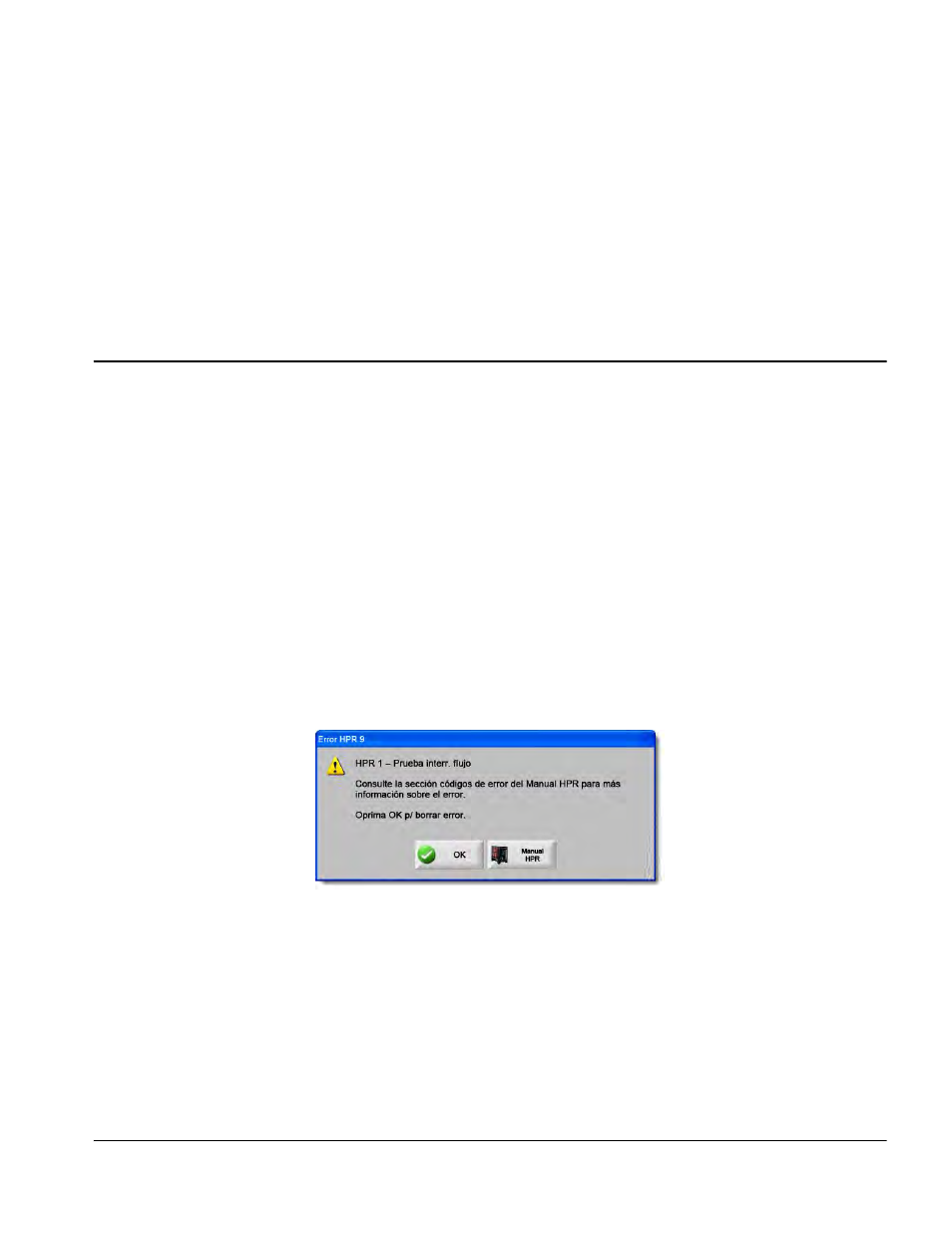
Phoenix Software V9.76.0 Manual del operador 806403
223
Sección 10
Diagnóstico y localización de problemas
En las siguientes secciones se describen las herramientas que puede usar para diagnosticar y localizar problemas del
software Phoenix y el CNC.
Remote Help
Si necesita ayuda con Remote Help, comuníquese con Asistencia Técnica Hypertherm o con el fabricante original o
integrador del sistema.
Ayuda error HPR
Si aparece un mensaje de error HPR en la pantalla del CNC, puede hacer clic en el botón Manual HPR para abrir la
pantalla de Ayuda y ver la información de localización de problemas en el manual correspondiente.
Advertising
Este manual se refiere a los siguientes productos:
- EDGE Pro SERCOS III Shape Cutting Control Rev.3 EDGE Pro SERCOS II Shape Cutting Control Rev.3 EDGE Pro Picopath Shape Cutting Control Rev.3 EDGE Pro HyPath Shape Cutting Control Rev.4 EDGE Pro Ti Shape Cutting Control Rev.2 806693 Rev.3 80669C Rev.2 806690 Rev.2 EDGE Pro SERCOS II Shape Cutting Control Rev.4 EDGE Pro SERCOS III Shape Cutting Control Rev.4 THC ArcGlide MAXPRO200 Rev.1 HPR260XD Manual Gas HPR260XD Auto Gas HPR130XD Manual Gas Rev.2 HPR130XD Auto Gas Rev.2 MicroEDGE Pro Shape Cutting Control Rev.1 HPR400XD Manual gas HPR400XD Auto Gas