Inserte el dvd que desea copiar o el de destino, Seleccione la fuente pulsando hdd o dvd, Pulse tools – Sony RDR-HX1000 Manual del usuario
Página 78: Seleccione “copiar títulos selecc.” y pulse enter, Seleccione “iniciar” y pulse enter, Aparecerá el menú herramientas, Aparecerá la pantalla de selección de títulos
Advertising
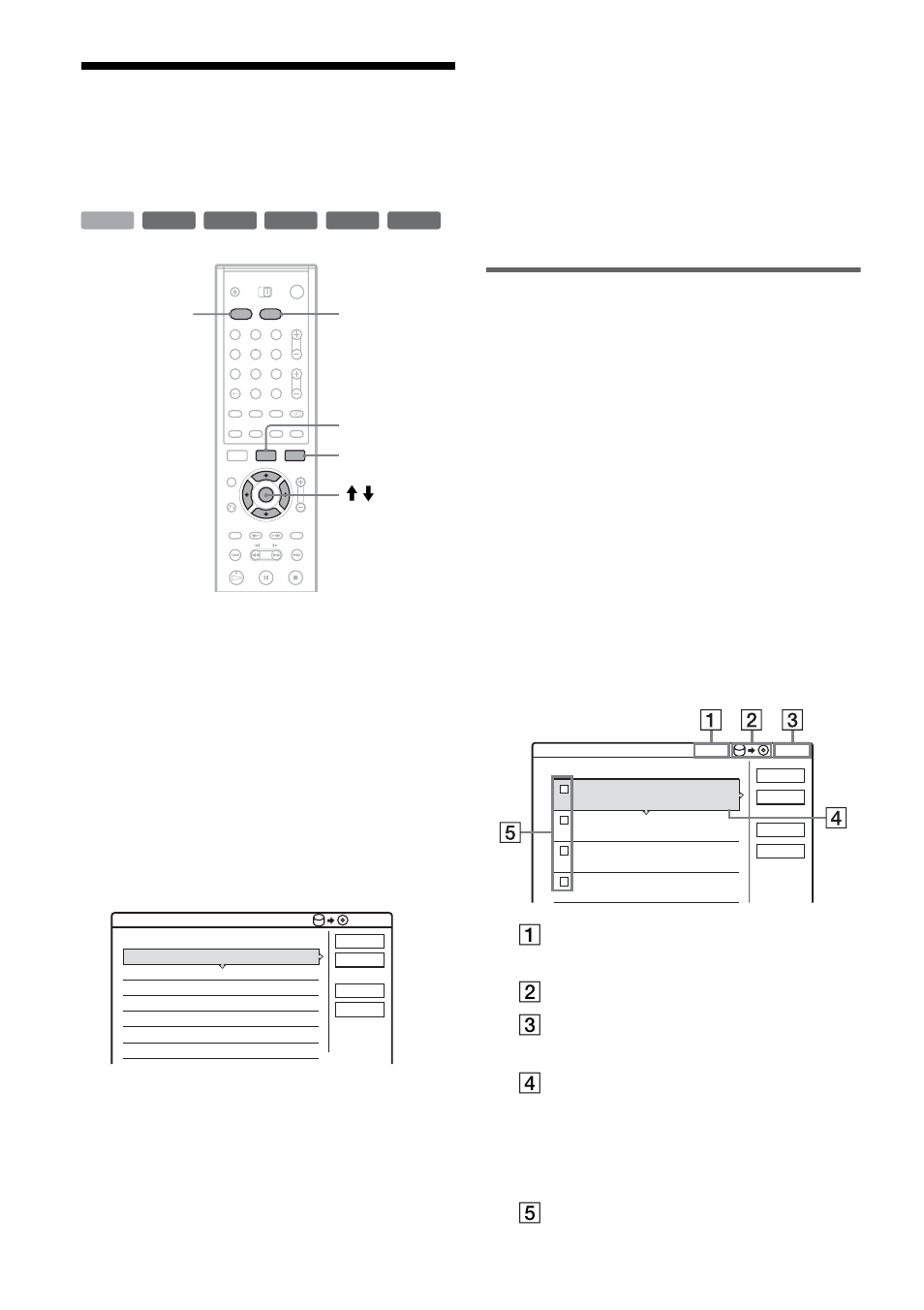 Inserte el dvd que desea copiar o el de destino, Seleccione la fuente pulsando hdd o dvd, Pulse tools | Seleccione “copiar títulos selecc.” y pulse enter, Seleccione “iniciar” y pulse enter, Aparecerá el menú herramientas, Aparecerá la pantalla de selección de títulos | Sony RDR-HX1000 Manual del usuario | Página 78 / 124
Inserte el dvd que desea copiar o el de destino, Seleccione la fuente pulsando hdd o dvd, Pulse tools | Seleccione “copiar títulos selecc.” y pulse enter, Seleccione “iniciar” y pulse enter, Aparecerá el menú herramientas, Aparecerá la pantalla de selección de títulos | Sony RDR-HX1000 Manual del usuario | Página 78 / 124
Advertising