Digi-Star EZ 3600V Manual USB Manual del usuario
Página 36
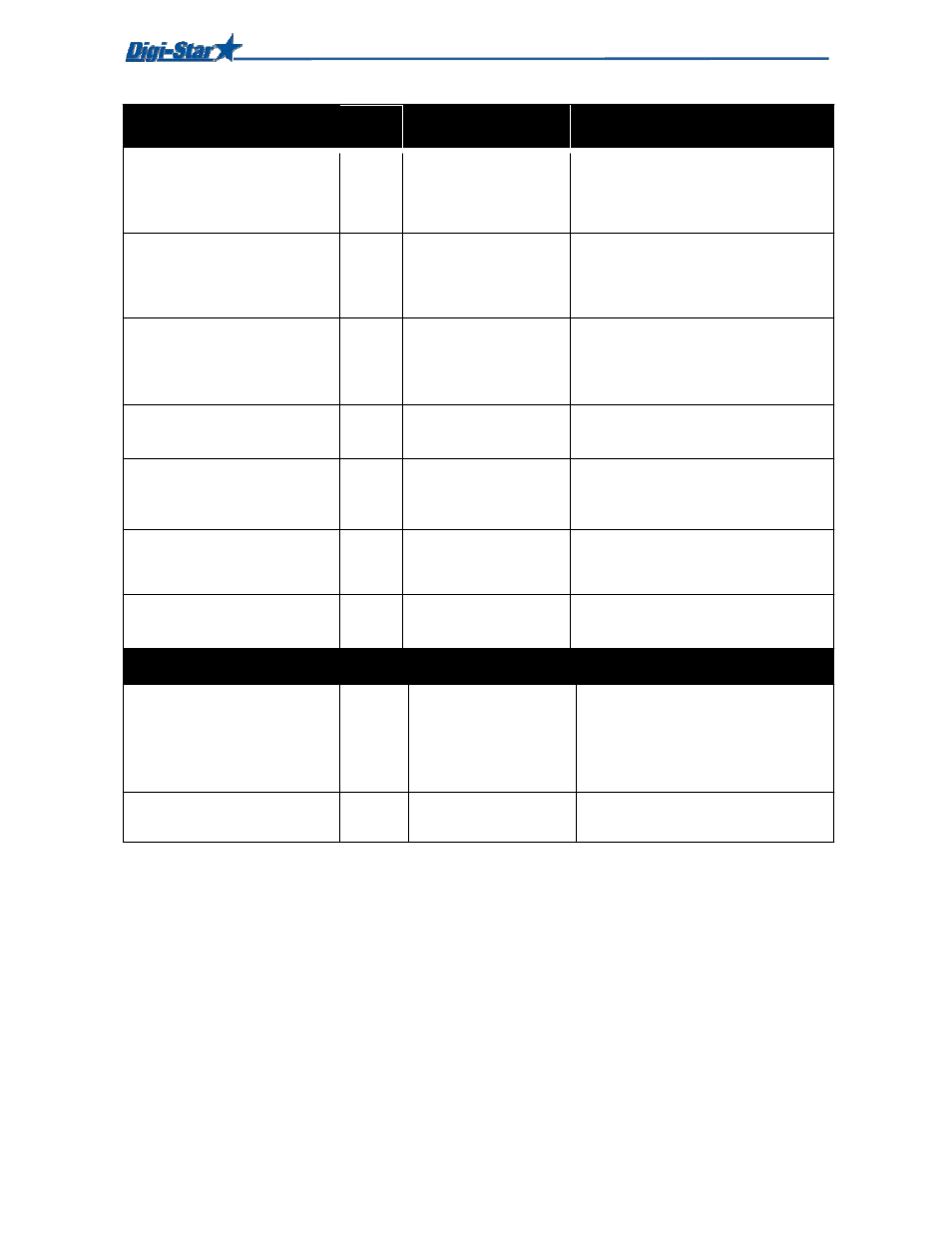
Hacer listado con números de acceso directo
indicator displays all uncompleted
automatically appear on the display
should manually advance to the
enter of group tolerance.
feeding: net, load or gross weight.
be ignored during loading and
(display counts 1-9) and the
these load cells.
33
D3715-ESP Rev E
EZ3600 Manual del Usuario
Setting
[display]
Access
Nº
Options [displayed]
(bold=default)
Description
UNCOMPLETED RECIPES
[UNDN I]
455
ON/OFF
If this setting is ON, the weighing
recipes.
AUTOSTART GROUPS
[AUTPEN]
458
ON/OFF
If this setting is ON, the group list will
after loading the ingredients.
MANUALLY ADVANCING
TO NEXT GROUP[MANPEN]
461
ON/OFF
If this setting is ON, the operator
next group(s) to be fed.
GROUP TOLERANCE
[T MTHD] & [PENTOL]
462
WEIGHT
PERCNT
Select WEIGHT or PERCNT and
DISPLAYED WEIGHT
DURING FEEDING
[PEN WT]
463
LOAD
GROSS
NET
The method of displaying during
DOUBLE KEY PRESS PREV
[DBLKEY].
465
ON/OFF
Select if a double key press should
feeding.
RECIPE REMAINS ACTIVE
[RE-USE]
466
ON/OFF
Select ON to re-use recipes.
CALIBRATION
SETUP NUMBER
[SETUP]
871
The unit of weight (1-4lbs or 5-8
kg), the gain (1-9), the sensitivity
capacity * 1000 can be entered
using direct number entry.
CALIBRATION NUMBER
[CAL]
872
Displayed amount at 0.4mV/V for