TA Triumph-Adler DC 6140L Manual del usuario
Página 210
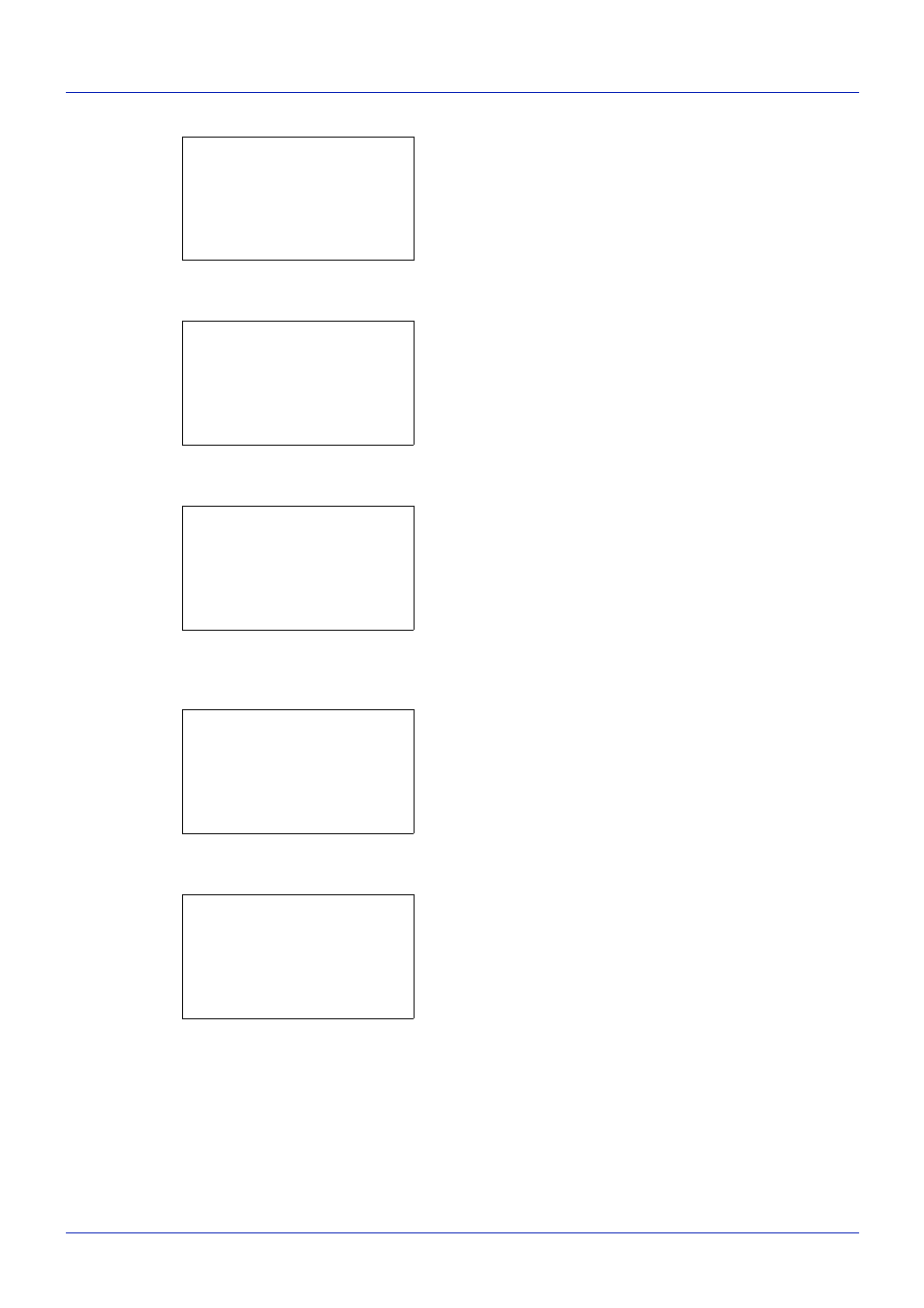
8-16
Configuración predeterminada (Menú Sistema)
4
Pulse la tecla OK. Aparece el menú Conf. orig/papel.
5
Pulse la tecla o para seleccionar [Config. bypass].
6
Pulse la tecla OK. Aparece el menú Config. bypass.
7
Pulse la tecla o para seleccionar [Band MP tam.].
8
Pulse la tecla OK. Aparece Band MP tam.
9
Pulse la tecla o para seleccionar el tamaño de
papel.
10
Pulse la tecla OK. La pantalla vuelve al menú Config.
bypass.
11
Pulse la tecla o para seleccionar [Band MP tipo].
12
Pulse la tecla OK. Aparece Band MP tipo.
13
Pulse la tecla o para seleccionar el tipo de papel.
14
Pulse la tecla OK. Aparece el mensaje Completo. y la
pantalla vuelve al menú Config. bypass.
Conf. orig/papel: a
b
*********************
2
Tam orig predet.
3
Tam. papel pers.
[ Salir ]
1
Tam. orig. pers.
Config. bypass:
a
b
*********************
2
Band MP tipo
[ Salir ]
1
Band MP tam.
Band MP tam.:
a
b
*********************
2
A5a
3
A6a
1
*A4a
Config. bypass:
a
b
1
Band MP tam.
*********************
[ Salir ]
2
Band MP tipo
Band MP tipo:
a
b
*********************
2
Transp.
3
Rugoso
1
*Normal