Nombre del bluetooth, Señalización de sms, Modo de teléfono – Becker TRAFFIC ASSIST Z217 Manual del usuario
Página 110
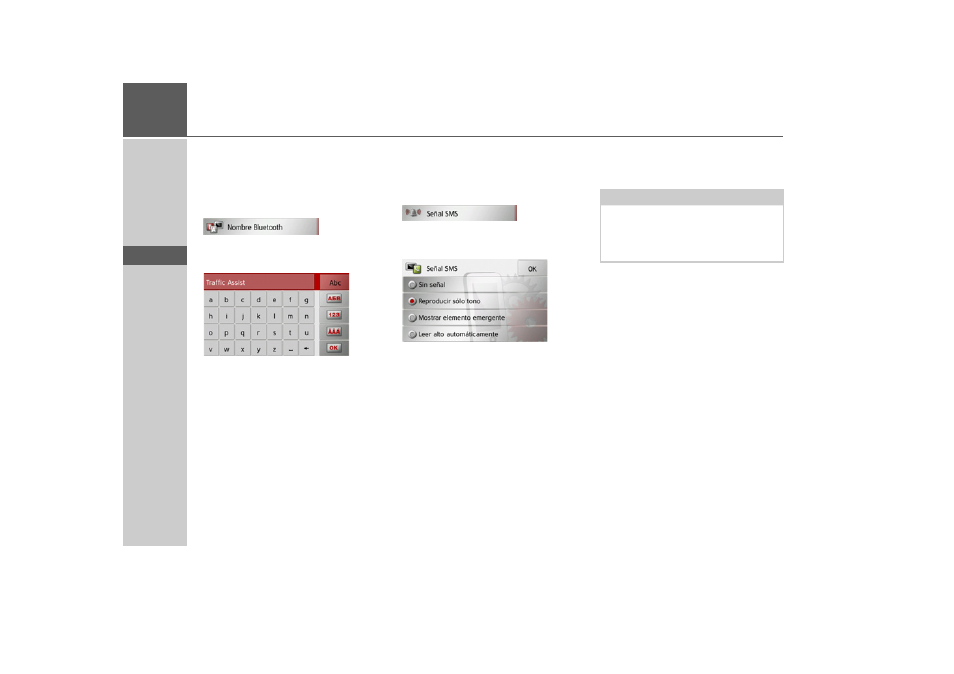
110
>>>
MODO DE TELÉFONO
> D
> GB
> F
> I
> E
> P
> NL
> DK
> S
> N
> FIN
> TR
> GR
> PL
> CZ
> H
> SK
Nombre del Bluetooth
Con esta función puede dar un nombre a
su Traffic Assist. Este nombre
preestablecido será mostrado por otros
terminales Bluetooth.
> Pulse en el menú de ajustes el botón
Nombre Bluetooth
.
> Introduzca el nombre deseado.
> Confirme el nombre introducido
pulsando el botón
OK
.
Señalización de SMS
Con esta función puede ajustar cómo
debe proceder el Traffic Assist cuando re-
ciba un nuevo mensaje breve.
> Pulse en el menú de ajustes la tecla
Se-
ñal SMS
.
> Seleccione el ajuste deseado.
•
Sin señal
No se emite señal alguna.
•
Reproducir sólo tono
Se emite una señal acústica.
•
Mostrar elemento emergente
Aparecerá un menú en el que podrá se-
leccionar si el mensaje se debe mostrar,
leer en voz alta o ignorar. Véase "Men-
sajes breves recibidos" en la página 100.
•
Leer alto automáticamente
Los mensajes breves entrantes se leerán
en voz alta automáticamente.
> Confirme su selección pulsando la tecla
OK
.
Nota:
La lectura en voz alta del mensaje sólo se
puede llevar a cabo si se ha seleccionado
una voz con las siglas TTS. Véase "Botón
Voz" en la página 66.
- TRAFFIC ASSIST Z213 TRAFFIC ASSIST Z215 TRAFFIC ASSIST Z112 TRAFFIC ASSIST Z113 TRAFFIC ASSIST Z116 TRAFFIC ASSIST PRO Z302 TRAFFIC ASSIST Z102 TRAFFIC ASSIST Z103 TRAFFIC ASSIST Z099 TRAFFIC ASSIST Z098 TRAFFIC ASSIST Z201 TRAFFIC ASSIST Z100 Crocodile TRAFFIC ASSIST Z203 TRAFFIC ASSIST Z202 TRAFFIC ASSIST Z204 TRAFFIC ASSIST Z205 TRAFFIC ASSIST Z107 TRAFFIC ASSIST Z108 TRAFFIC ASSIST Z109