Avery Dennison SNAP 500 v4.0 Manual del usuario
Página 81
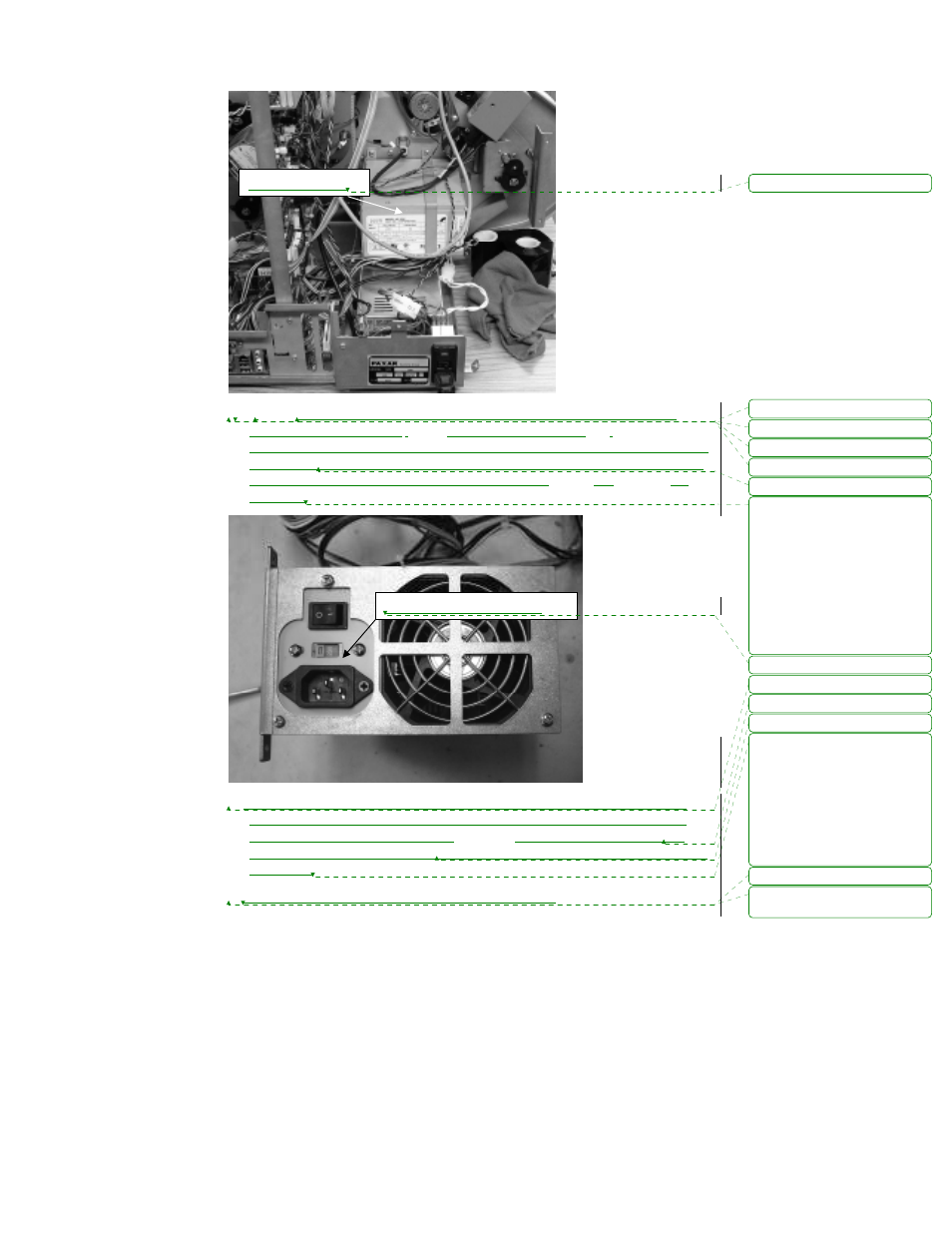
User’s Manual—SNAP™ 500 Printer
81
4) El
switch
selector de voltaje esta localizado del lado de la fuente de poder
viendo la MCB. Vea la sig
.
Figura
. Para accesar el switch
será
necesario
remover los tornillos de voltaje y cuidadosamente remover la fuente de poder
de la MCB. Hay cuatro tornillos de montaje, dos arriba de la fuente y dos por
debajo. Ponga mucho cuidado en no poner mucha
presión
en
los cables
de
corriente.
5)
Usando un pequeño desarmador plano mueva el switch para seleccionar la
corriente correcta como se muestra en la ventana. SI es necesario, vuelva a
montar la fuente en la impresora. (
Asegúrese
que el switch de poder de la
fuente esta en ENCENDIDO (1) y que el cable de corriente esta correctamente
conectado.
6)
Coloque nuevamente la parte trasera de la impresora
.
Fuente de Poder
Switch selector de voltaje
Formatted: Spanish (Mexico)
Formatted: Spanish (Mexico)
Formatted: Spanish (Mexico)
Formatted: Spanish (Mexico)
Formatted: Spanish (Mexico)
Formatted: Spanish (Mexico)
Formatted: Spanish (Mexico)
Formatted: Spanish (Mexico)
Deleted: Power Supply
Deleted: )
Deleted: The voltage selector switch
is found on the side of the power
supply facing the MCB. See the
picture below. To access the switch, it
may be necessary to remove the
mounting screws and carefully move
the power supply away from the
MCB. There are four mounting
screws, two above the supply and
two below. Be careful not to put
excessive strain on the power supply
cables.
Deleted: Voltage Selector Switch
Deleted: Using a small, flat-blade
screwdriver, move the switch so that
the correct line (mains) voltage shows
in the window. If necessary, re-
mount the power supply to the frame.
(Make sure the power switch on the
power supply is in the ON (1)
position and the power cord is
securely inserted in the appliance
coupler.)
Deleted: Re-assemble the cover on
the printer